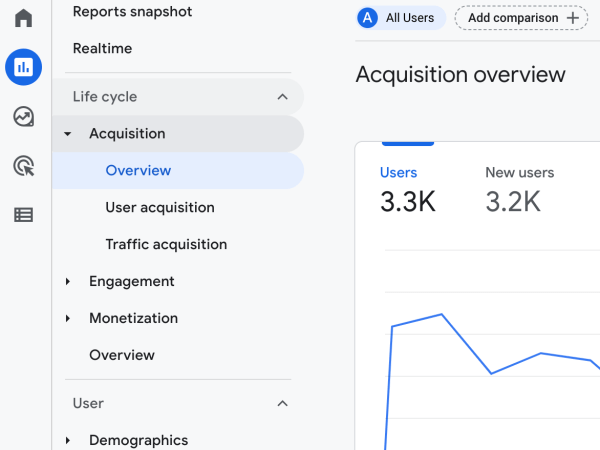We’ve all been there, you just received a call or email from a potential client who sounds like a great fit and you're ready to get started.
Now, while you’re excited at the possibility we strongly encourage you to hold your horses.
Before you start assigning work to your designers and developers, you need to make sure that you not only have a solid plan but are certain that the client is the right fit for you. Without these, and a few others, you’re setting yourself up for potential failure.
And while it’s not as glamorous or fun, planning can be lifesaving (or client-saving) and trust us when we say you will thank us later.
This checklist is designed to help sure that you (and those who work with you) don’t miss any important steps.
Also - feel free to expand and refine as you see fit and we’d love to hear what you added in the comments section.
1. Initial Client Call and/or Questionnaire
It is imperative to have an initial call with a prospective client to get a general idea of what they want and a general feel of what it will be like working with them. If you don’t get a good vibe, or have a gut feeling in this initial call it’s the perfect time to walk away without any financial loss or turmoil other than 30-60 minutes of your time.
Make sure to be prepared for the call by doing your homework on the potential client, what their current website looks like, what some of their competitors look like and formulate an initial list of questions that can be discussed on the call.
Here are some items to add to your list:
- Give us your Elevator Pitch.
- Who are your top Competitors? What makes you different?
- What Do and Don't You Need?
- Is Your Current Website Working for you? What Problems Are You Facing?
- What are the Major Goals of this Project?
- Who is your Target Audience or Industry?
- Who Are the Decision-Makers, and What is the Approval Process?
- What Are Your Expectations? Are there any specific features or requirements?
- What is Your Budget, and When Do You Want to Start?
- What Would You View as a Success?
- What's the Next Step - And When?
2. Research & Discovery Phase
If your initial call goes well, and it sounds like you’re going to move forward with the potential project, it’s imperative that both you and your client invest your time (and their budget) in a research and discovery phase.
While this phase is often overlooked, it’s the one element of the planning process that offers you the most protection from the project becoming a disaster.
The phase includes research, analysis, exploration of technologies, extensive planning and documentation.
End goal?
To have a definitive grasp of your client’s business goals, a clearly defined project scope and most importantly, agreed upon constraints and points of success for completion of the project. Basically you and your team should be experts in your client’s subject matter; what their goals are, how they work and how you can successfully work together.
It will also ensure that you have accurate estimates, detailed storylines, mutually agreed upon requirements and a solid project schedule - which in the long run will save you time, money and stress headaches.
3. Sign the contract and collect a deposit
No matter the size or complexity of a project, never begin work without a signed agreement and deposit.
If you begin work based on a verbal agreement, a “check in the mail” or plan on completing all of the work and invoicing at the end you are setting yourself up for unnecessary stress and setbacks.
Instead, execute an agreement and collect a deposit up front - then begin work (after the Research & Discovery Phase of course).
Even if it’s a small project, take the time to do it right.
4. UX & Design
Once you have all the paperwork and logistics squared away, it’s time for the fun to begin with the UX and design phase.
In most projects you will begin with the creation of wireframes, which are a layout of what the web pages will look like structurally. These will help identify locations of menu systems, calls to action and overall structure.
For some projects you may also need a prototype(s) which allow your client to see what the finished product will look like before you develop it. These can be especially helpful in large scale or complex projects because they allow way they can better visualize processes, workflows and the overall user experience - saving you time in the development phase.
Once you’ve agreed to the overall foundation or skeleton of the project - you can begin to bring it to life in the design phase.
A pro-tip for design; make sure to include in your agreement exactly how many rounds of designs and design revisions are included in the initial cost and at what point additional costs may occur if more designs or design edits are needed. This will protect you from coming out of pocket for hours of client edits and changes.
5. Development
No matter how you decide to build your website there are some key elements you’ll want to plan for and make sure to address (keeping in mind it’s often these little things that fall through the cracks):
- Setting up a development environment, including SSL if you’re going to use it.
- Determine your URL strategy, including setting up www to non-www redirection or vice versa.
- Install necessary software.
- Address any third party integrations.
- Obtain graphics and other collateral.
- Create an error page strategy.
- Create an accessibility strategy.
- Build out the sitemap and navigation.
- Set up and test contact forms and any workflows.
- Set up analytics.
- Optimize for SEO
- Optimize page load speed
During the development phase it can be difficult at times for clients to see “progress” so it’s important to keep them informed and up to date on your status.
In many situations it can take considerable time before you’ll have something to show to the client - so try to build out some components or a basic page that you can demo in order to keep the client engaged.
This could include for example; the global header and footer, landing pages and/or basic interior pages.
6. Beta test
This step is often overlooked in rushing to get to the finish line, but is absolutely something you do not want to skip.
This step is where you ensure that all of your work is up to par and more importantly where you squash any bugs.
Things to check include code quality, page content, and user experience. Verify that the site works properly on a variety of devices (you made sure the site is responsive and mobile friendly, right?).
You’ll also want to verify that you have the necessary SEO tweaks in place, such as unique page titles, appropriate keyword placement, and relevant alt tags.
Pro-dip: Don’t leave any lorem ipsum text behind and make sure images are appropriately sized and optimized.
7. Obtain sign off on deliverables
Once you release the site to the client, make any necessary tweaks and bask in the glow of your amazed client’s appreciation, you’ll want to obtain a written approval that you’ve delivered as promised.
This will ensure that you will receive your final payment, as well as prevent any potential additional work that was outside of the agreement.
8. Training
One final step before fully handing the website over to your client is to ensure they know how the site functions and how they can make edits or changes.
The last thing you want is a frustrated client who cannot access something (typically on a Friday or Saturday night) and cannot reach you (because it’s outside of office hours) and is now questioning their entire project with you (even though it works just fine…we’ve all been there right?).
9. Follow up
Last but certainly not least is follow up. The last thing you should do after months of hard work and a successful launch is to go radio silent.
Keep in touch with your client and make sure they know you’re available for future needs and even potential projects.
By the end of this checklist you’ll be a pro and all you’ll need to do the next time around is rinse and repeat and you're destined for a successful project.
- Log in to post comments