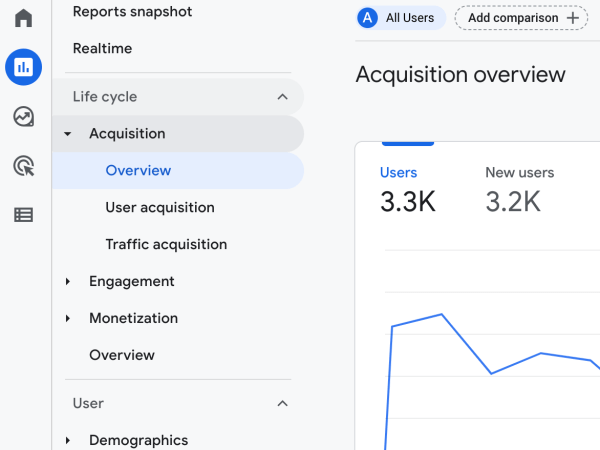Postman started out as an API development tool, but has developed more into, as they put it, an "API Development Environment".
An over-simplified description is it allows you to create and save requests to test your API. You can then save your requests as a *collection* and share or publish them for others to use.
It supports API calls for all request types, fine control over headers, common authentication methods, and long list of other features that could fill an article... but I wanted to write specifically about using Xdebug with Postman.
How to trigger Xdebug when working with Postman
Recently, I was using Postman to troubleshoot an [API Platform](https://api-platform.com/) project and needed to trigger a Xdebug session in my IDE, [PhpStorm](https://www.jetbrains.com/phpstorm/).
Typically, I rely on a browser extension to trigger Xdebug, however Postman is its own application, so I could not rely on browser extensions.
Fortunately, there's an easy solution: Add `XDEBUG_SESSION_START=PHPSTORM` to the query string and PHPStorm will catch the debug session as it would if you were using a browser extension.
For example, if you are working on `http://localhost:8000/api/users`, simply append the URL with the query string mentioned above to initiate a debug session:
http://localhost:8000/apiusers?XDEBUG_SESSION_START=PHPSTORM
Now you can set breakpoints and debug as you would if you were working in a browser.
- Log in to post comments