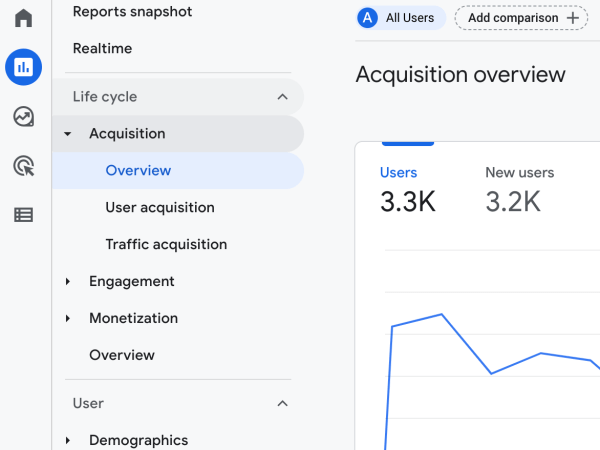This is the second article in the series titled “New to Drupal - what you need to know”. In this article we will look at how to install a new Drupal website and some of the fundamentals of configuring your Drupal site.
There are a multitude of variations on how to get a Drupal website up and running with your hosting service but they generally boil down to these few options:
- Use your hosting provider’s quick install option.
- Upload the Drupal codebase to your server, add a database and make the connection.
- Install in a local environment (e.g. a laptop) and then migrate it to your hosting provider.
Use your hosting provider’s quick Drupal install option.
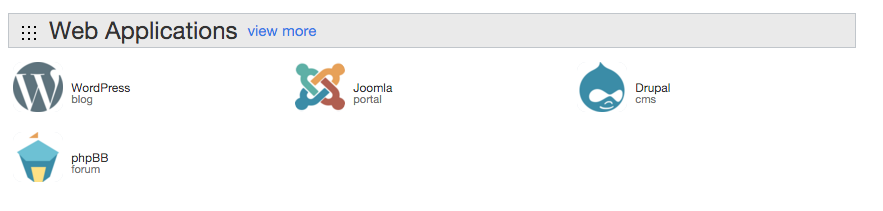
The quickest and simplest way is to use your hosting provider’s quick install option. This will usually be an option within your hosting provider’s control panel. Simply click a big button and follow the prompts. The code and database are created for you and a connection between the two is magically made. If all goes well, you should have a working installation of Drupal in just a few minutes.
Upload the Drupal codebase to your server, add a database and make the connection.
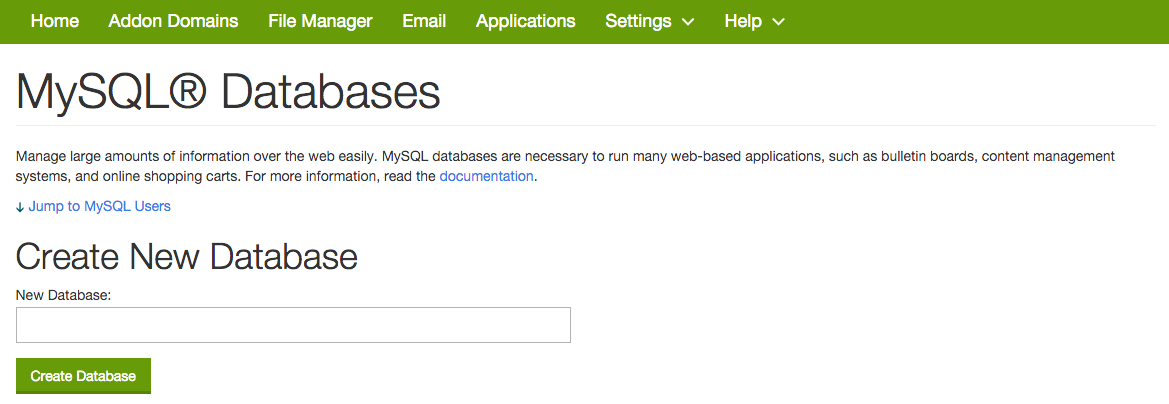
If you don’t have a quick Drupal install option then it is still quite straightforward to get Drupal up and running on your hosting server. Follow the steps outlined on the Drupal.org website: https://www.drupal.org/documentation/install/beginners
Install Drupal on your laptop and then migrate to your server
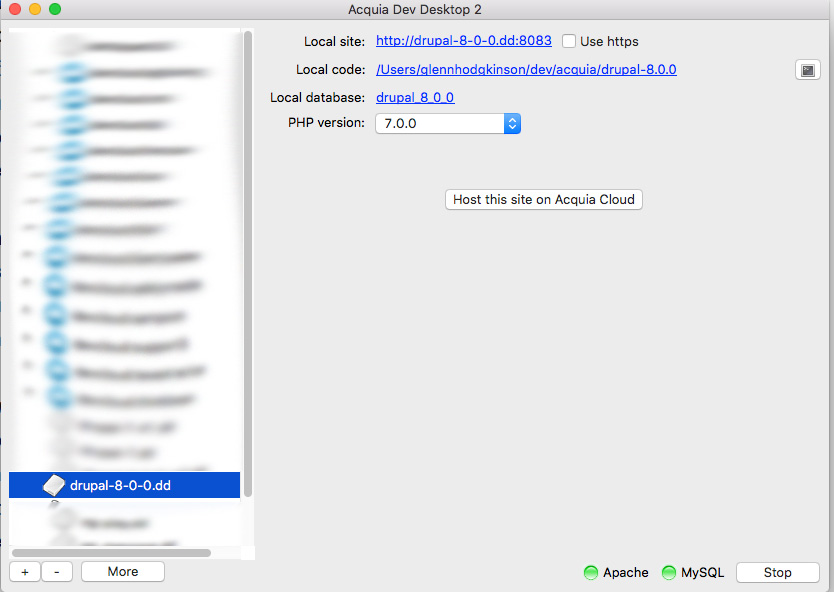
Using tools like MAMP, XAMMP, or Acquia Dev Desktop 2 you quickly install and configure your Drupal website locally and then migrate a working copy to your hosting service.
I highly recommend the Acquia Dev Desktop application (https://www.acquia.com/products-services/dev-desktop). It is a great tool which allows you to, very quickly, spin up Drupal websites which you can use to learn and experiment on. You can also use it to develop locally and then migrate it to your hosting service of choice when you are happy with what you see.
How to configure a Drupal website
In this section we will look at the two newest flavors of Drupal; Drupal 7 and Drupal 8.
In order to keep this article from becoming a book I have purposefully kept it simple. There are many decision points and options to consider when configuring any website and it is always best to consult with a Drupal specialist to create a customized configuration blueprint to ensure you are achieving business and user goals. That being said, lets take a look at some of the things you should always do when you have installed a new Drupal website.
Configuring Drupal 7
Drupal 7 out of the box is great for site building and development but not necessarily live production. A few common tasks you will likely want to look at are:
- View the status of your website by clickingReports > Status report
- Adjust who can create accounts on your site by visitingConfiguration > Account settings and updating the “Registration and Cancellation” section.
- Ensure clean URLs are enabled atConfiguration > Clean URLs
- Configure performance settings viaConfiguration > Development > Performance. Note: there are many variables to take into consideration including utilizing better performance enhancing options but below is a screenshot of good starting point.
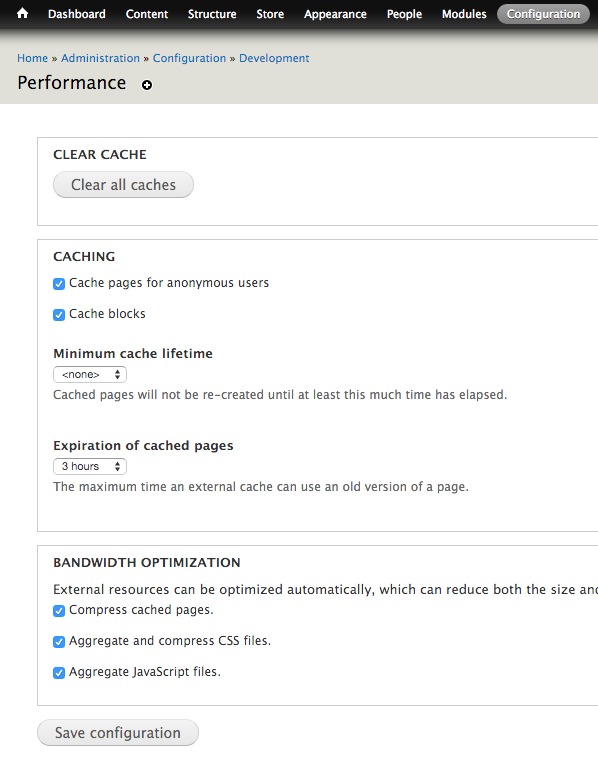
Configuring Drupal 8
The good news is Drupal 8 has better defaults out of the box. You will still want to go through the options listed for Drupal 7 but the new theming layer coupled with CSS and JS files aggregated by default are good improvements.
Is that it for configuring Drupal?
Not by a long way! However, for first-time users to Drupal, this is a good starting point. In future articles in this series we will dig deeper, including turning off modules you are not using, configuring user roles and permissions, plus much more.
Further reading
Getting started with Drupal 7 administration: https://www.drupal.org/getting-started/7/admin
Getting started with Drupal 8 administration: https://www.drupal.org/node/1896670
- Log in to post comments