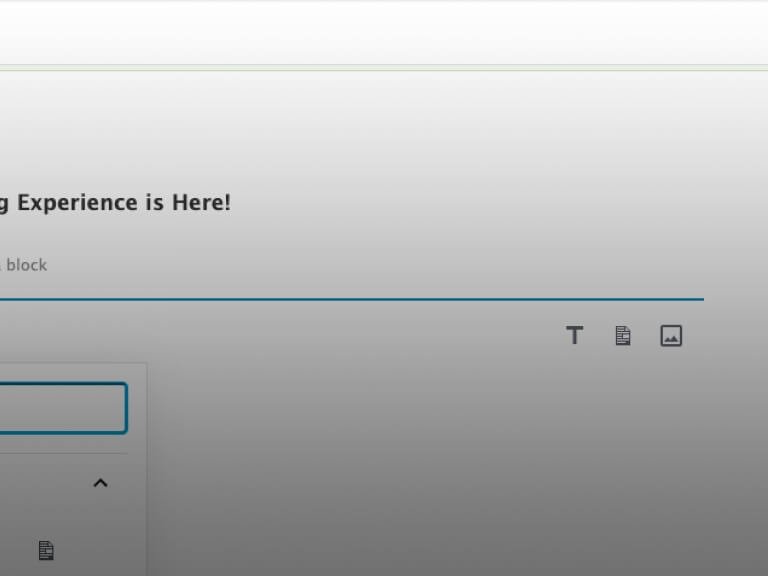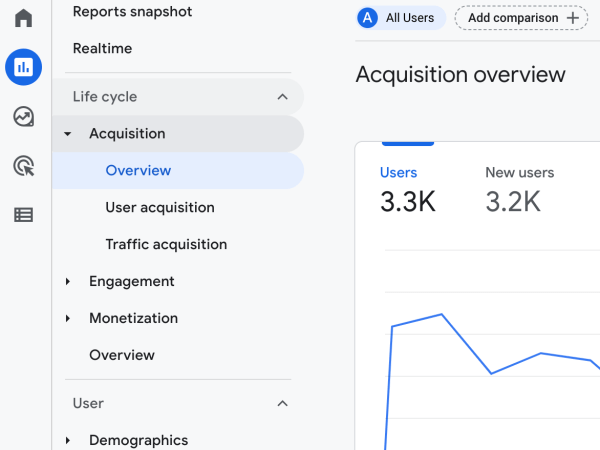Once upon a time, the authoring experience (AX) in Drupal left much to be desired. Content editors using Drupal 6 or Drupal 7 glanced longingly across at WordPress editing screens wistfully hoping for some of that ease of use. The flexibility of Drupal from a content management standpoint was never in doubt, but we all just wished the edit screen looked so much better and behaved in a manner we were accustomed to when using other modern digital products and services. Well, finally the wait is over!
Welcome to the new Drupal authoring experience!
Let's focus on three main areas of the Drupal authoring experience which have made Drupal 8 a game-changer for digital marketing professionals.
1. Gutenberg Editor
It's nice...it is really nice! Below is a screenshot of the new Gutenberg editor experience available in Drupal 8.
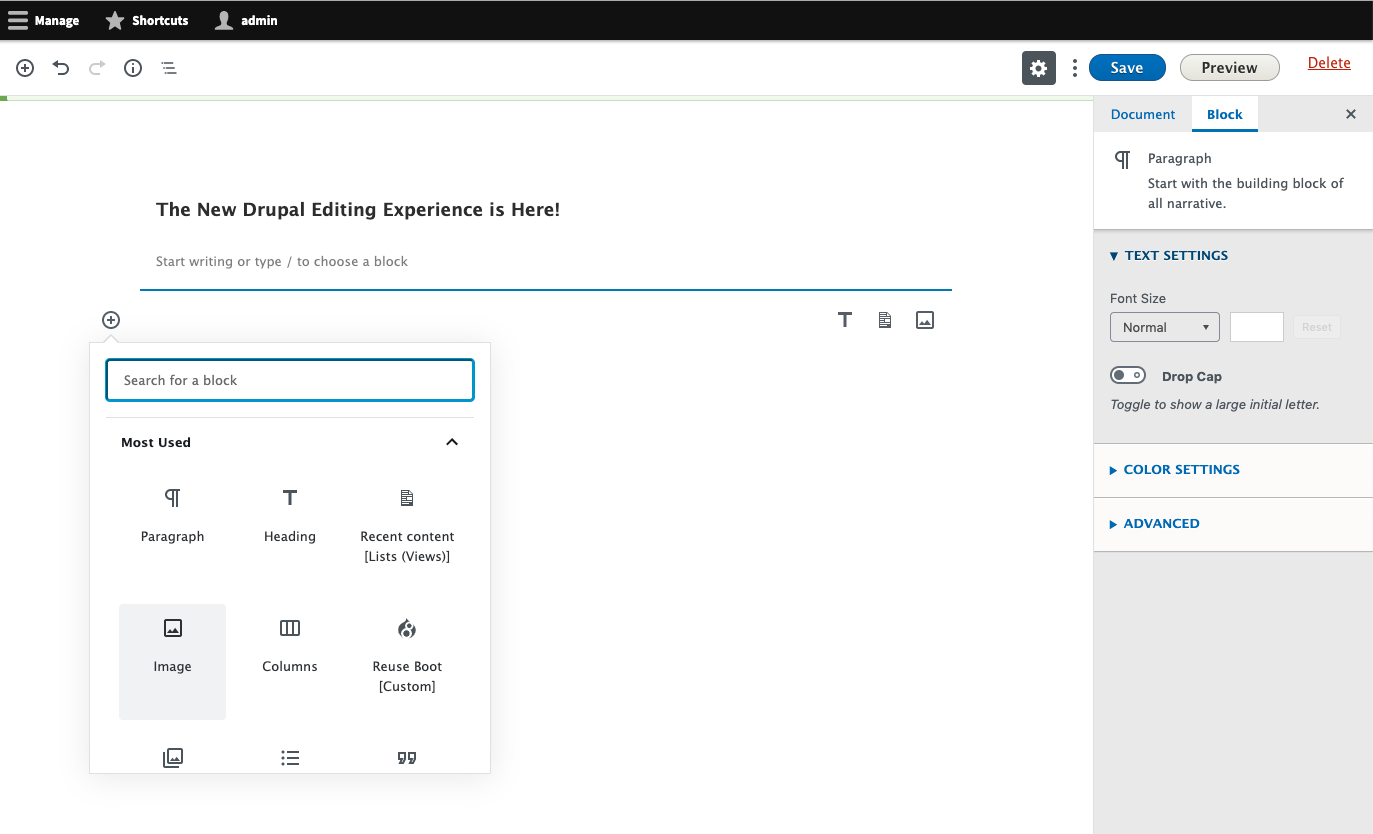
It is intuitive and simple to use. To add text to your page, just start typing. To add a different component, such as an image or YouTube video, simply click the plus sign to add a new block then select the block type and away you go. All of the block options are displayed to the right of the editing pane, so you can focus on creating content but still have the flexibility to configure it how you wish.
2. Layout Builder
Custom landing pages can now be created lightning fast in Drupal 8 with the new Layout Builder module in Drupal Core. It allows content creators to decide which layout they want to use and allows them to drag and drop content from one section to another. You are able to set up default layouts so, for example, all your case study pages have the same consistent look and feel but should you wish you override individual case study pages (i.e. change the CTA from appearing in the sidebar to appearing after the content) you can do that in just a few straightforward clicks. Below is a screenshot of what the layout builder looks like in Drupal.
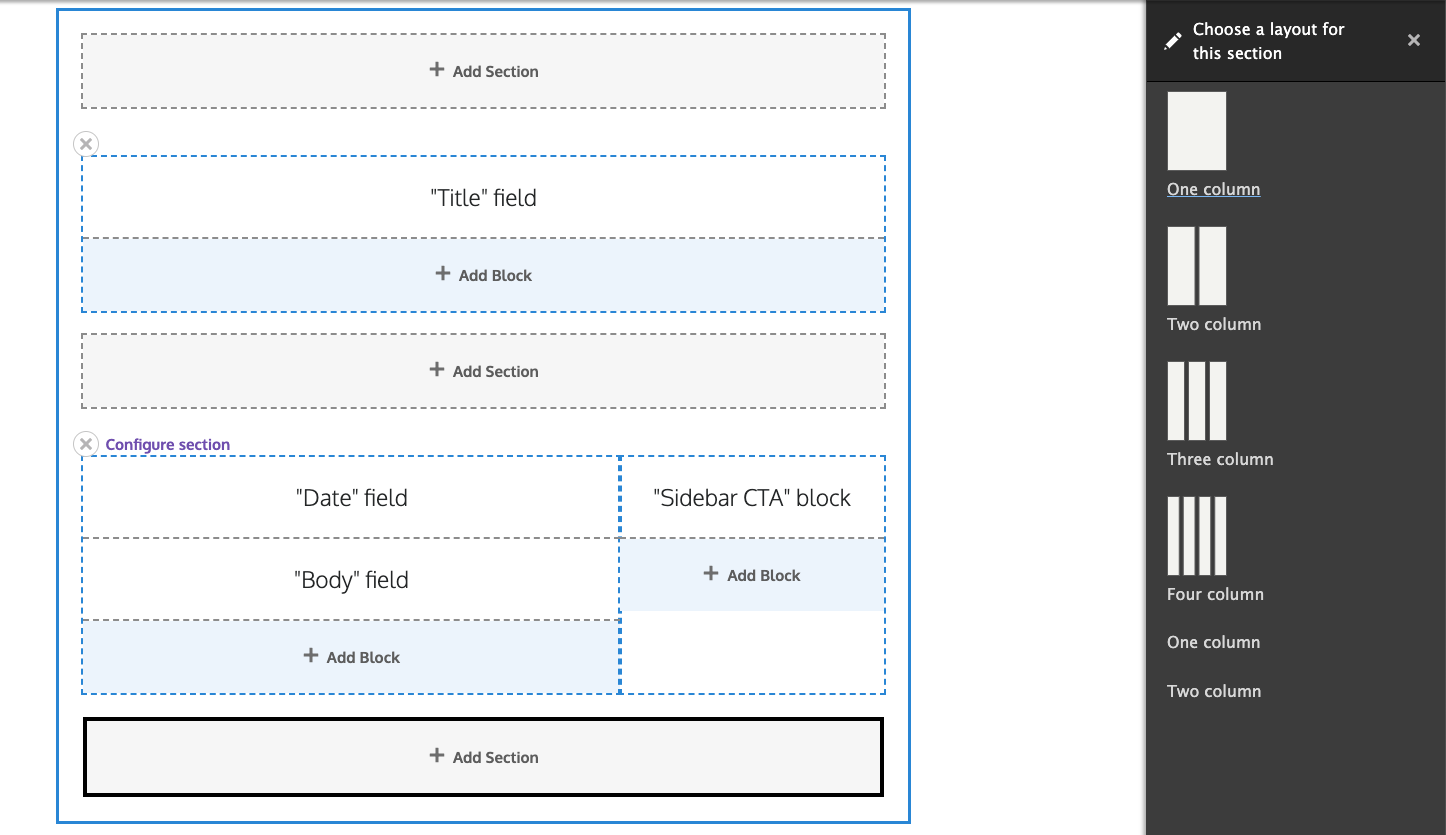
You can see that it's easy to add sections and blocks to make up any design you want to fit the content you are creating. Now the power of Drupal's back end is mirrored in its flexibility in the front end.
3. Media
Adding different media types in Drupal is now taken care of thanks to the long-awaited Drupal Media Initiative. Adding images or video from your local machine, remote hosting service, or the newly built media library is all handled via one easy-to-use modal window. Below is a screenshot of what it looks like when selecting a couple of images from your media library to insert in your page.
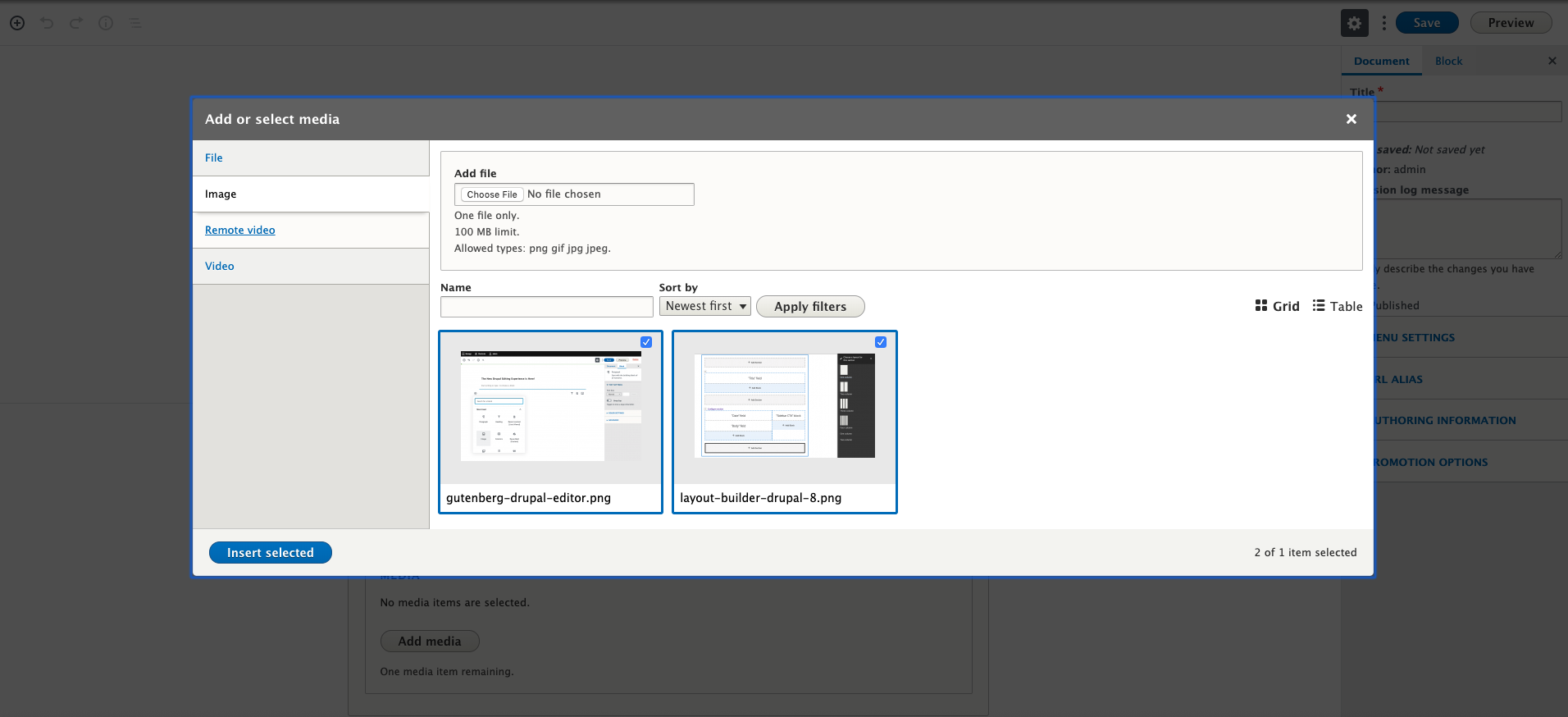
Additionally, you also have the ability to contextually place media via the Gutenberg editor so if you want to just drag and drop an image from your computer to a specific place in your page's content you can do so in five seconds and then carry on creating.
In Summary
No more calls to developers or the in-house Drupal expert to do the types of content creation tasks commonplace in today's digital marketing landscape. The new author experience available in Drupal is excellent and allows your subject matter experts to create and publish what they want and when they want without roadblocks. Drupal's editing capabilities have caught up with its unrivaled technical capabilities to present a CMS which continues to deliver best-in-class ambitious digital experiences.
For a tour around what Drupal has to offer you and your organization contact one of the Drupal experts at Thinkbean.
- Log in to post comments